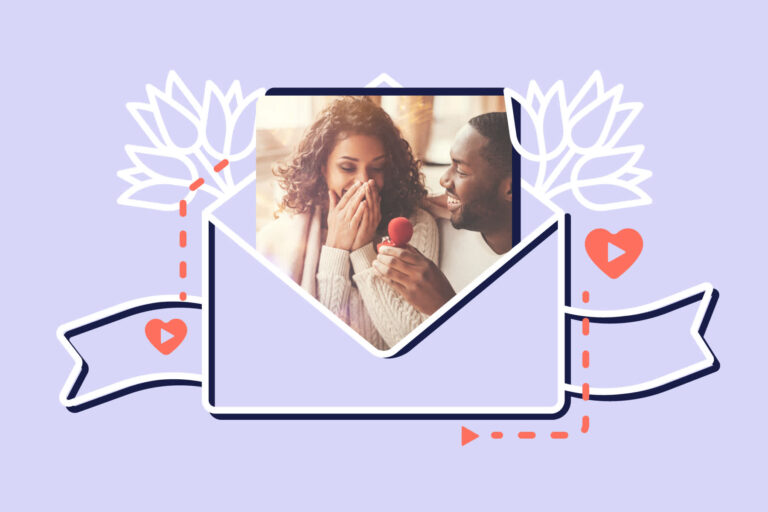Sending emails, SMS, and cards to invite friends and relatives for an occasion are things of the past. But, just like everything else, technology has changed the way people send invitations too.
These days, video invitations are in trend. They offer a good way of interacting with guests. They also give hosts the scope of sharing detailed information about the occasion in a short period. It is super easy and even quick to create a video invitation. You need to choose the right tool, select from available templates according to the occasion and theme of your invitation, add content, and you are done with your video invite. Just put a bit of creativity into the invitations to impress the guests.
If you still find it challenging to make stunning invitations, follow the four steps detailed below and get going with the task:
1. Choose the Right Template
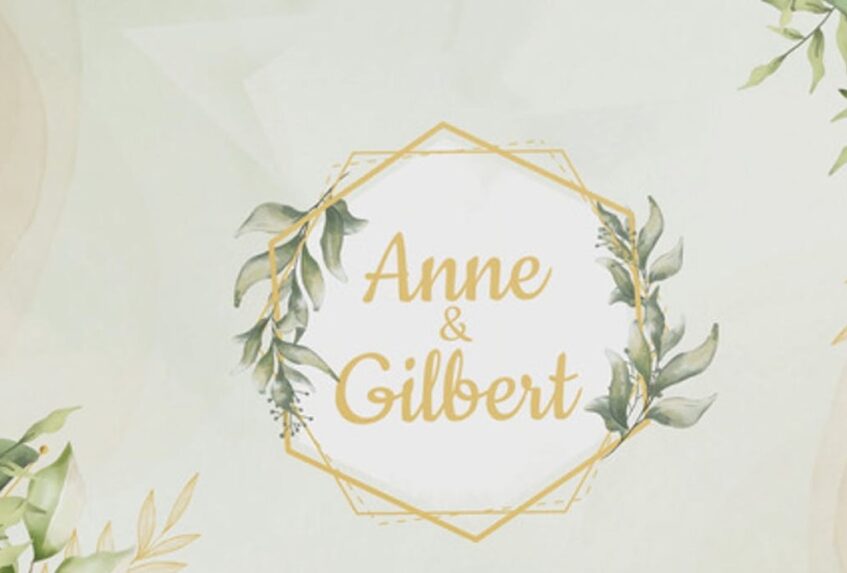
Do you want to grab the guests’ attention through your video invites? Make the introduction or the first three seconds of the invite catchy and attractive. So, before getting deep into the video invitation-making procedure, set the right tone for your invitation. Have a clear picture of the invite you are looking to present to the guests.
For example, suppose you are sending wedding invitations. Now for this, it is crucial to choose a theme that best conveys the details of the wedding ceremony. Not just the theme, but you must also choose the right clip and images and other details of the ceremony to make your video invitation look inviting. Finalize the background of the video and then add images depicting the event’s theme. This will set the tone of the event and even your invitation.
There’s nothing to worry about if you do not have several images or are not looking to spend a huge amount of money-making video invitations. Just get hold of the best online invitation maker like InVideo, and it will do the job for you.
This might take some time, but it will help you save huge bucks. With an invitation video maker, you also get a complete library of images, videos, and effects that you can use in your invites.
Choosing suitable graphics and images is the key to making attractive invitations. Once you are done setting the tone of your video invitation, start with adding details to the same.
2. Add in Some Personal Touches

This involves adding candid shots to the video to show your personality to the viewers. These can be shots of yourself with loved ones or with balloons and cakes. Also, add some of your favorite quotes or short and simple, event-specific clips for making the invitation video more welcoming and special.
When you put in these personal details in your video invitation, the guests have a glimpse and an idea of the type of celebration they will witness. Use an invitation video-making tool for some great ideas on adding personal touches to your invitation.
These tools have a complete range of templates you can use for varied occasions like baby showers, weddings, anniversaries, graduation ceremonies, and birthdays. You can even customize these templates by adding music, images, texts, and videos of your own. Thus, it will get easier for you to turn your ideas into beautiful invitation videos in no time.
3. Storytelling Is Important

Storytelling will make your video invitation more appealing and pleasing. You can easily do so by adding details about the venue and the date of the occasion, the time of the event, the hosts, and other prominent and relevant details. In addition, providing detailed ceremonial information will give you the scope of whirling around a story that will make your invitation eye-grabbing.
For example, if you are making an invitation video for a birthday celebration, try adding more childhood images with parents in the video. Provide details of the first birthday celebration in the video and how you celebrated the event in your school or college.
These are special moments, and by sharing them, you can describe your beautiful journey with the guests. This, in turn, will make the guests feel closer to you and your event. To give an added personal touch to the invitation video, record the details of the event in your own voice.
Make sure the message is clear to the guests, and if you have any confusion about the same, try adding subtitles. This will make it easier for the guests to comprehend the message even if it is not clear through your voice. Adding subtitles right at the bottom of your invitation video will make it very easy for the guests to know all the event details, from the location to the date, the top of the dress code, and the unorthodox rules to follow.
4. Give the Finishing Touches

The right finishing touches will give your video invitation a more exciting appearance. These can be anything from funny images and graphics to even a small cartoon character that makes the guests smile.
Once you complete the video invitation with all the event details, it makes sense to proofread the material. Go through all added information and ensure that everything is correct without spelling and grammatical mistakes.
Go through the video clips, music, images, and graphics ensuring they are of the highest quality. It is essential because its resolution remains intact when you compress the invitation video.
Also, check whether the fonts are in perfect size and color combination. They must be easy to read, and the audience must understand them.
Show your invitation video to close friends and family members once you are happy and satisfied with the creation yourself. If they have any suggestions, use them and then upload the final invitation video on different social media platforms.
You can even send the invitations through email, but it will be easier to share your video link on the social channels with your guests.
Final Thoughts
Video invitations are trending right now, and more and more people are using them for inviting guests in a pretty cool and exclusive way. You can be a part of this popular trend and have your hands in it for your next event or party. Initially, it might be time-consuming, but it will get easier to create and send video invites once you understand the process.